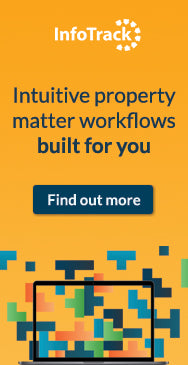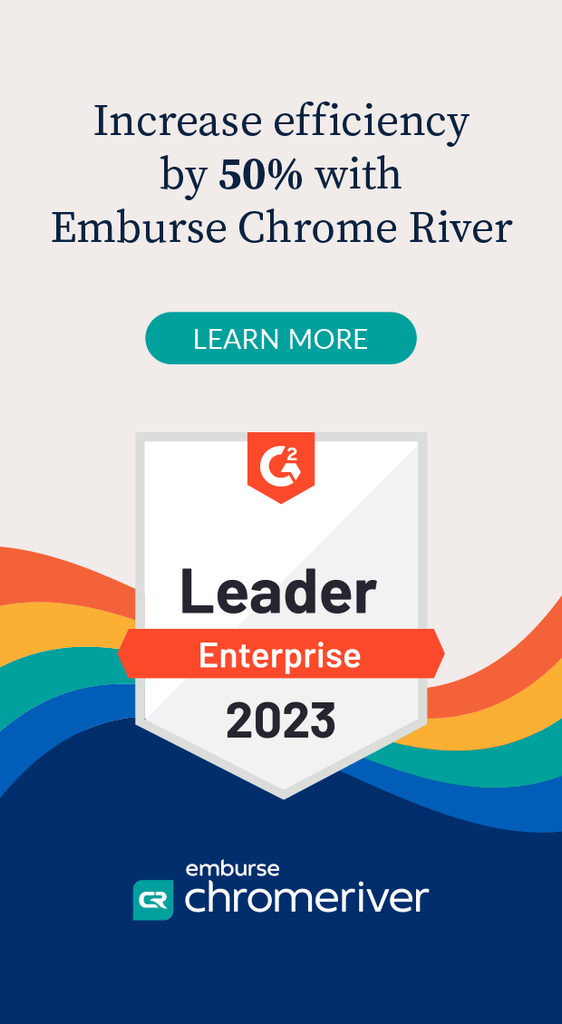What is Apple Face ID and How Do Lawyers Use It Safely?
With so much of our digital life tied to our devices, it has never been more important to keep our data secure.
It goes without saying that you should never share your iTunes/iCloud password with anyone. The strength of your password is the key to your online security. It should include upper and low case letters, numbers and symbols and not be anything which includes your family members' names and birthdays. It is also recommended you have a 6-digit pin code for your device before you enable Face ID.
Face ID is a technology on iPhones and iPads that helps keep your data safe - without the need to remember long passwords.
You can use Face ID to unlock your iPhone, purchase apps, use Apple Pay, and autofill passwords on many of your apps and web logins. With that in mind, it is important that you set up your iPhone to maximise your online security.
Apple claims Face ID is safe to use - with the biometrics and its TrueDepth camera it can tell the difference between a photo of you and your actual face in front of the camera. There have however been instances where people have had their phones stolen in a busy public place and the thieves have then subtly pointed the phone at the owner’s face to gain access to the phone.
There are steps you can take to minimise the risks.
By going to Settings > Face ID & Passcode you can adjust what Face ID can do, for example, disable Apple Pay or iTunes & App Store. (Personally, I have not taken this step, but if you are concerned about this risk you might want to consider it.)
You can also manage how Face ID works with other apps and password auto-fills in the same section.

A recommended feature is Require Attention for Face ID. This setting prevents the phone from unlocking if a thief were to point the phone at your face or if you were sleeping and someone tries to unlock your phone by pointing it at your face.

With the appropriate precautions Face ID can be safe, and when used in conjunction with other features on your iPhone, Face ID can increase your online security.
For more about Face ID, see Apple’s support page: https://support.apple.com/en-au/HT208109
Contributor: Rohan James, Principal of Wireless Solutions

Subscribe to the Legal Practice Intelligence fortnightly eBulletin. Follow the links to access more articles related to the business of law and legal technology.
Disclaimer: The views and opinions expressed in this article do not necessarily reflect the official policy or position of Novum Learning or Legal Practice Intelligence (LPI). While every attempt has been made to ensure that the information in this article has been obtained from reliable sources, neither Novum Learning or LPI nor the author is responsible for any errors or omissions, or for the results obtained from the use of this information, as the content published here is for information purposes only. The article does not constitute a comprehensive or complete statement of the matters discussed or the law relating thereto and does not constitute professional and/or financial advice.