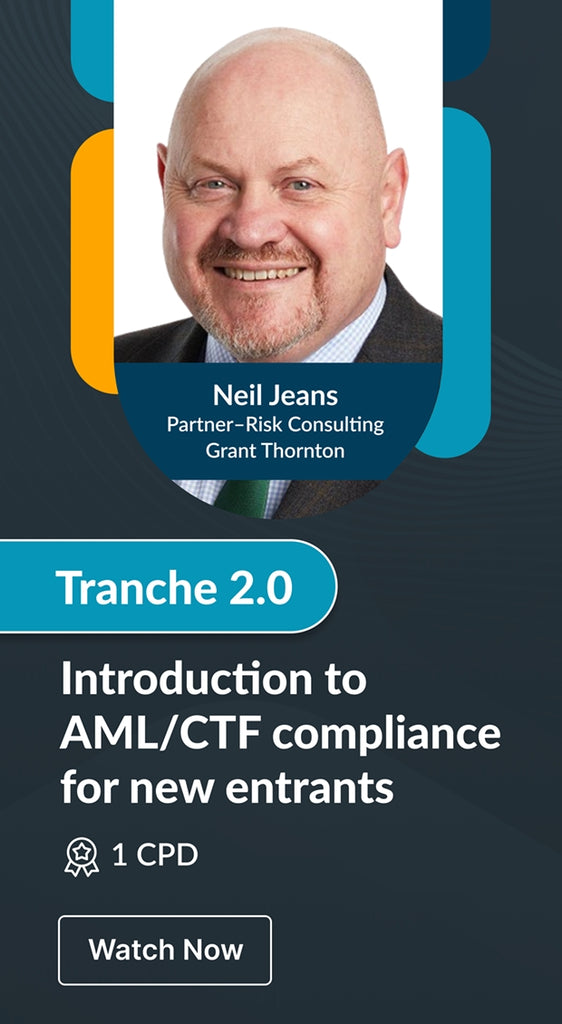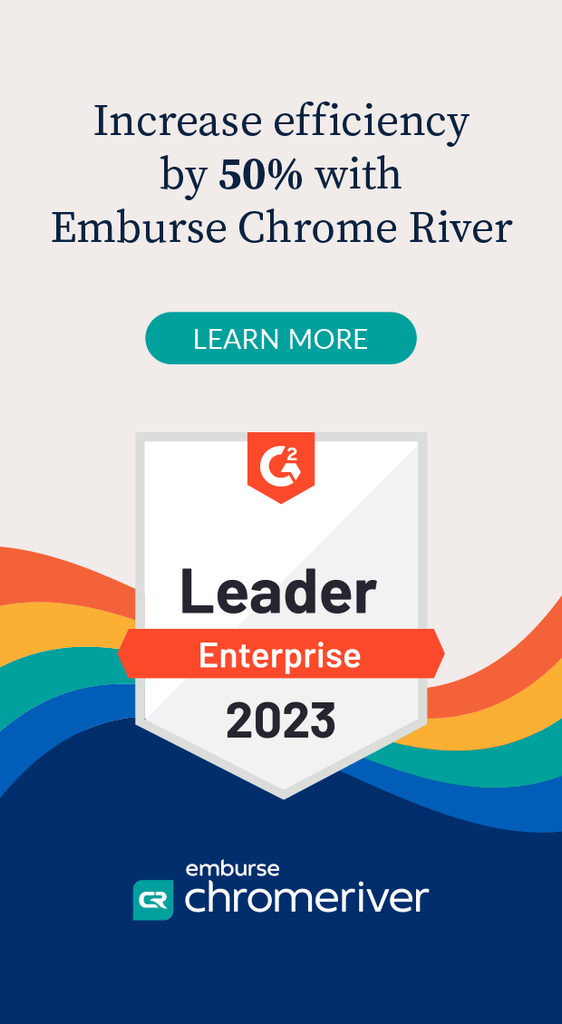Lexis Connects In-House Legal with Microsoft
General counsels and in-house legal teams are often faced with an increasingly complex and fast-paced set of legal and compliance challenges. They are overwhelmed by repetitive, lower-value requests and tasks, spend an extensive amount of time searching for resources across multiple locations, and are unable to effectively track, prioritise and manage ongoing matters.
LexisNexis has partnered with Microsoft to release Lexis Connect, a workflow solution for corporate legal departments that leverages Microsoft’s productivity platform. It has deep integration within Microsoft Teams and Outlook streamlining the legal intake and matter management process. In addition, Lexis Connect has AI-powered insights from Lexis Content that are directly embedded into the workflow for efficiencies.
Below are the key aspects of Lexis Connect.
Rich requestor experience
Lexis Connect allows requestors within the business to submit all the necessary information the legal team needs to get started on their requests using simple intake forms within Microsoft Teams. Every requestor can track and manage all of their requests within Lexis Connect, including the ability to share the request, store relevant documents, and record all related chat and email communications.
Conversational AI assistant
Lexis Connect offers a conversational AI assistant, named “Ask Legal,” which provides an intuitive way for any employee to find answers to simple legal questions. The assistant is powered by legal AI working on top of the company’s internal policies, guidelines, and other reference documents. This conversational assistant leverages Lexis’ investments in the latest generative AI technologies.
Automated matter assignments
To reduce delays and increase productivity for the legal team, Lexis Connect allows corporate counsel to automatically allocate incoming matters to specific legal teams based on business rules.
Centralised secure collaboration
Lexis Connect hosts a centralised communications hub by connecting chats, emails, and comments across Microsoft’s collaboration tools. Lexis Connect makes matter collaboration more secure by ensuring that contributors both within and outside the legal team are added using appropriate access permissions for each team member's role.
Recommendations engine
Lexis Connect guides the legal team by highlighting relevant documents to start on the matter from internal company collections that include company templates and past matter documents, as well as recommendations from industry-leading LexisNexis Practical Guidance templates. Lexis Connect also recommends similar prior matters as a place to start when the legal team creates a new matter.
Research assistant
With Lexis Connect, legal team members can quickly and easily start their legal research directly within Microsoft Teams by submitting their questions to a conversational research assistant. Powered by legal AI, the assistant responds with answers from relevant Lexis content. Like the Ask Legal conversational assistant, this one takes advantage of the latest LLM (large language model) technology.
Matter analytics
Lexis Connect provides insightful reports and analytics to assess legal team performance, identify opportunities for improvement, and view department trends, while also highlighting the legal team’s value to the business.