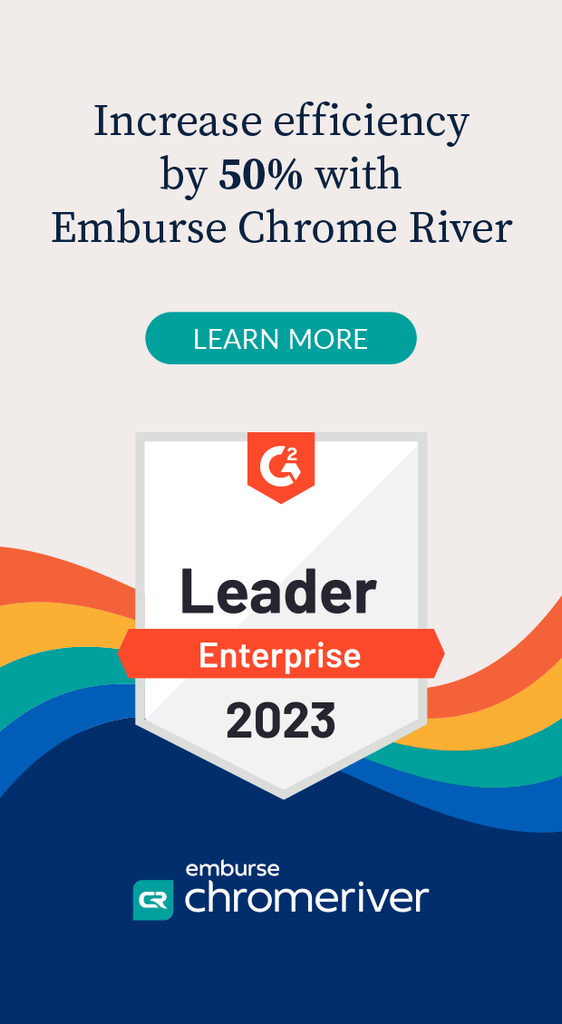Custom legal technology? You can do it with no code | LPI
I once noticed a new painting in my friend’s house. It looked great, and I told her so. She said she had actually painted it herself. “Amazing, I had no idea you were an artist,” I said. “Yeah, it’s one of those paint by number things,” she replied.
Paint by numbers is basically fancy colouring in. You receive a board covered in lines and numbers, looking like one of those meteorological charts, as well as a set of paints stored in little numbered containers. Then you simply fill in each numbered area with the corresponding numbered paint colour. Instant Picasso.
Indeed there’s no shortage of products that can make you look way more capable than you actually are. Phone cameras enable the ordinary person to take professional quality shots. The Thermomix can churn out food to rival your grandmother.
The point is, you can produce gallery-worthy art without being an artist, produce Insta-worthy photos without being an influencer, and make risotto from scratch without knowing how to use a knife. The same concept has been developing in the legal technology space. Any lawyer can now create sleek and highly functional legal technology without so much as being able to draw a straight arrow in PowerPoint, and without spending a fortune either.
These ‘no-code’ platforms won’t help you build an IBM Watson (the AI system which famously beat two human champions at Jeopardy!), but they are well suited for automating repetitive processes that are administrative or logic-driven in nature, yet time-consuming and/or prone to human error. Some examples are:
- Client triage: e.g. an app that determines whether or not your law firm can help (or who within your law firm can help) a potential client based on their responses to a series of questions.
- Matter intake: e.g. an app that requires clients to fill in certain information about their matter, and then instantly emails that information to the appropriate lawyer and automatically creates a new entry in a matter-tracking database.
- Document automation: e.g. an app that generates a tailored contract based on responses to a series of questions.
- Knowledge management: e.g. an app that tells you the correct signing block to use.
No-code what?
No-code platforms are not new. For decades, technology companies have realised there are nowhere near enough software developers to build all the software products that the world wants. As a result, various products have emerged designed specifically for people without any coding skills (i.e. no-code) to build their own technology applications. And in recent years, there’s been a greater focus on no-code platforms’ relevance to legal, including several no-code platforms specifically targeted towards legal.
The various no-code platforms each have their own design, but generally you choose which elements you want for your application (e.g. input text fields, drop-down boxes, buttons) and then specify what happens when a user interacts with that element (e.g. go to a different page, take that text and insert it into a database, spit out some pre-defined text). The hardest part is often working out the logic of how all the elements hang together. Luckily, given how much lawyers love definitions and cross-references (or indeed definitions which cross-refer to a schedule which then cross-refers to a term defined within a clause), this isn’t usually too much a challenge.
Getting started
Before embarking on any technology initiative, it’s important to clearly understand the problem you are trying to solve, and to review the process and people behind that particular issue. Remember, technology only makes bad processes worse.
If you are one of the 99% of lawyers with a Microsoft 365 subscription, you already have Microsoft’s no-code tools – Power Automate and Power Apps. These are not specifically designed for legal and as a result there is a bit more of a learning curve, but they integrate seamlessly with the rest of the Microsoft suite (e.g. Word, Forms, SharePoint, Teams) and you are already paying for them. There are also great online resources to help if you get stuck.
For something more legal focussed and user-friendly, have a look at Checkbox and Josef. I don’t have any affiliation with these companies, but both are exciting Australian-based start-ups with impressive customer lists that you can see on their websites.
There are many other no-code platforms directed towards lawyers. Competition and innovation are heating up in this space. Have a play-around and see what’s possible. Instant Zuckerberg? The way your clients or other users experience it, that may very well be the case.

Author: Daniel Yim is co-founder and Managing Director of Bumpd, a not-for-profit organization using legal automation to help people who have lost their jobs as a result of pregnancy or parenting-related discrimination. Daniel was previously a Senior Lawyer at Gilbert + Tobin.
Also read top viewed Ai Legal article: The Role of AI in Legal Research.