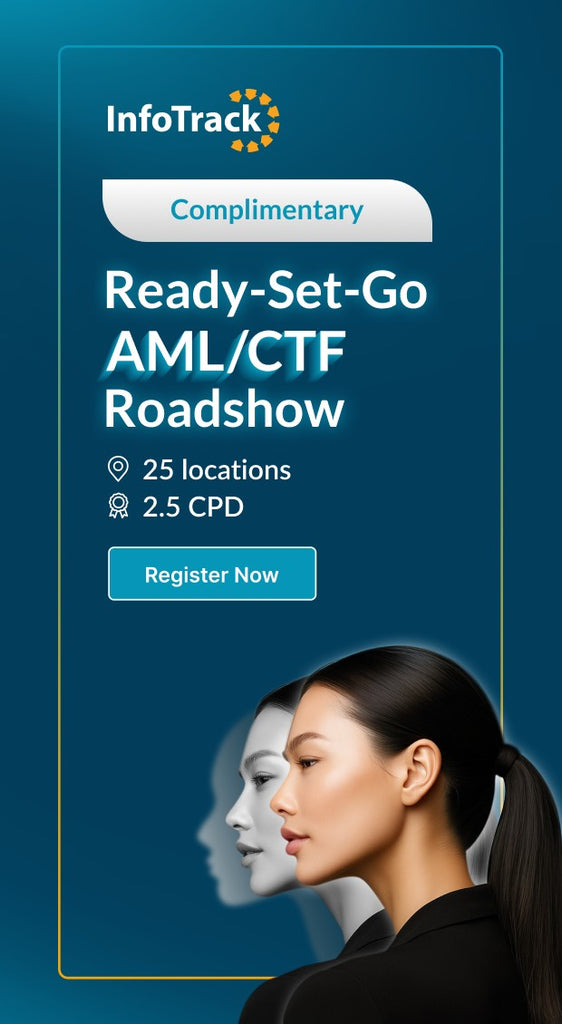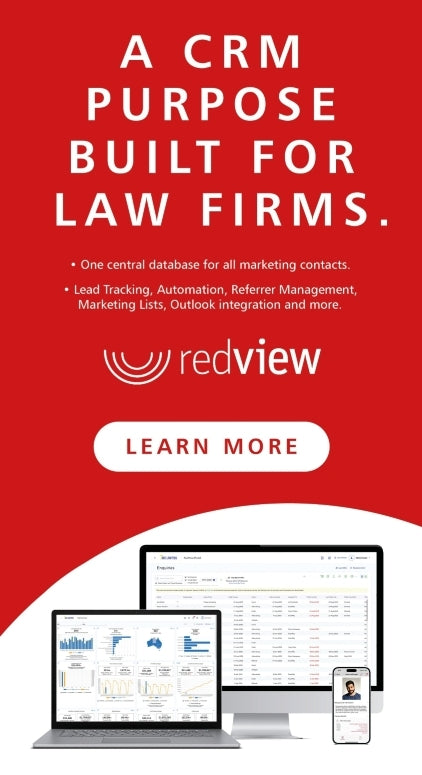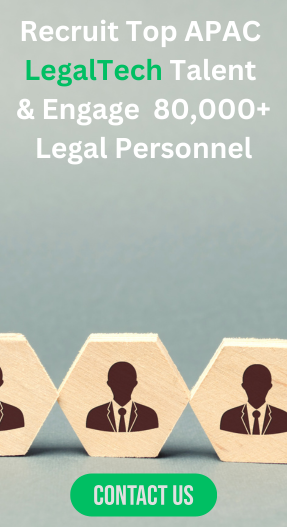Top 15 Apple iOS 17 Features for the Legal Profession
Apple has released iOS 17 with a bounty of new features. We have shortlisted these new features for legal professionals to quickly scan the functions for productivity, accessibility and security improvements.
Productivity
1) Enhancements to the keyboard make entering text faster.
2) Search improvements help you find messages faster by allowing you to combine search filters such as people, keywords, and content types like photos or links to find exactly what you are looking for.
3) Improved autocorrect accuracy makes typing even easier by leveraging a powerful transformer-based language model (iPhone 12 and later).
4) Easier autocorrect editing temporarily underlines corrected words and lets you revert back to what you originally typed with just a tap.
5) Enhanced sentence corrections can correct more types of grammatical mistakes when you finish sentences (iPhone 12 and later).
6) The inline predictive text shows single and multi-word predictions as you type that can be added by tapping the space bar (iPhone 12 and later).
7) Swipe to reply to a message inline by swiping to the right on any bubble.
8) Inline PDFs and document scans in Notes are presented full-width, making them easy to view and mark up.
Business development
9) NameDrop lets you exchange contact information with someone new by bringing your iPhones close together.
10) Live Voicemail displays a live transcription as someone leaves a message and allows you to pick up the call.
Security and accessibility
11) One-time verification code cleanup automatically deletes verification codes from the Messages app after using them with AutoFill in other apps.
12) Profiles keep your Safari browsing separate for topics like work and personal, separating your history, cookies, extensions, Tab Groups, and favourites.
13) Private Browsing Safari enhancements include locking your private browsing windows when you’re not using them, blocking known trackers from loading, and removing identifying tracking from URLs.
14) Link tracking protection removes extra information from links shared in Messages, Mail, and Safari Private Browsing that some websites use in their URLs to track you across other websites, and links still work as expected.
15) Screen Distance leverages the TrueDepth camera that powers Face ID to encourage you to increase the distance you view your device to reduce digital eye strain and can help reduce the risk of myopia in children.
Follow the links for the full list of iOS 17 updates and the security content of Apple software updates.
Brandon Butch (> 1 million YouTube followers) shares his “iOS 17 Released - What's New? (400+ New Features)” below.